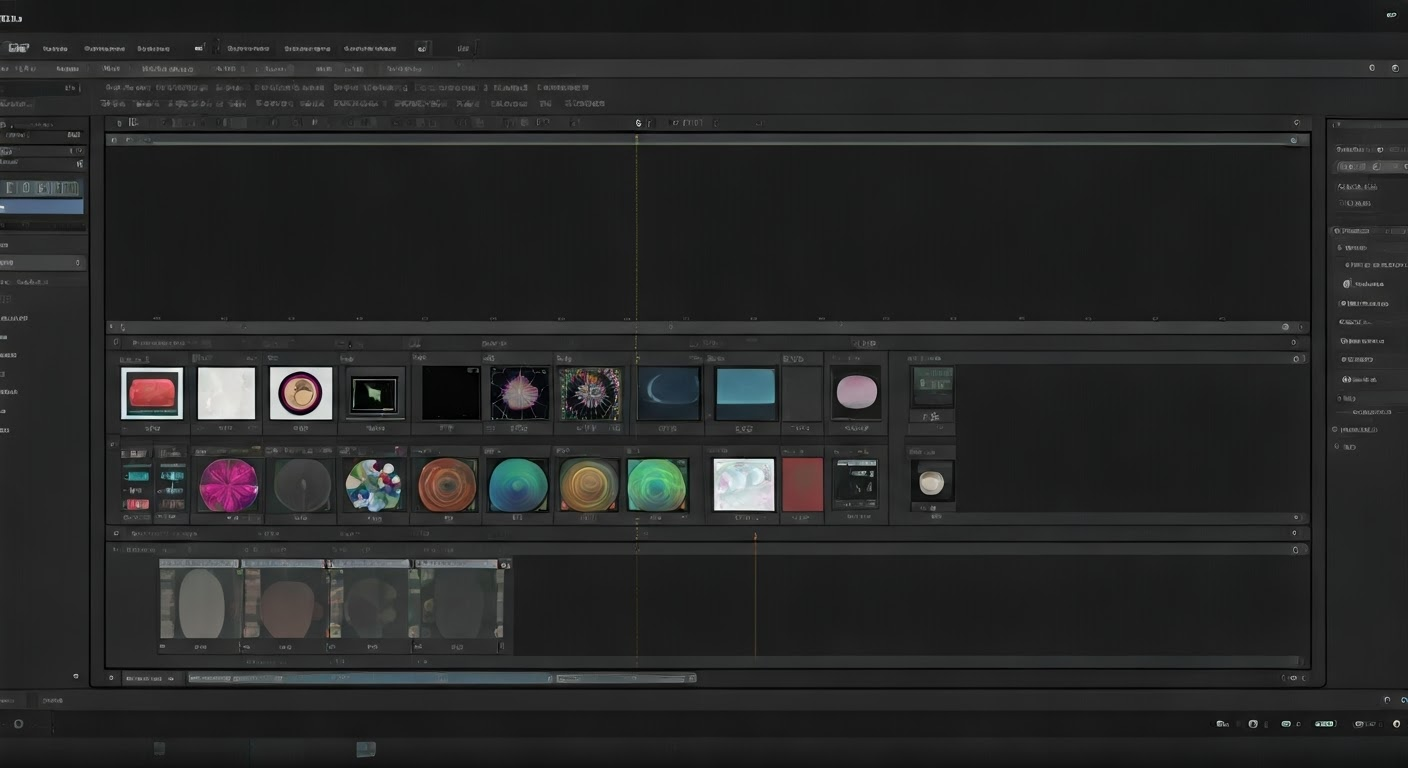
Key Highlights
- DaVinci Resolve users can access free plugins to enhance video editing and motion graphics without spending a fortune.
- These plugins offer advanced tools, including video transitions, VFX effects, and exposure monitoring, enabling users to modify video footage effortlessly.
- From collaboration features to presets and skins, creators can optimize workflows for professional-grade results.
- Plugins like Reactor and Frame.io are compatible with other software like Adobe Premiere Pro CC, Creative Cloud, and Photoshop.
- Maximize storage while accessing valuable free motion graphics templates for different projects.
Top 5 Free Motion Graphics Plugins for DaVinci Resolve
 Motion graphics plugins for DaVinci Resolve help you work faster without extra cost. People who use DaVinci now get tools that fit right into their video editing setup. These help to make the whole workflow better and smoother.
Motion graphics plugins for DaVinci Resolve help you work faster without extra cost. People who use DaVinci now get tools that fit right into their video editing setup. These help to make the whole workflow better and smoother.
If you work with video transitions or want strong visual effects, these plugins are great for you. They bring compositing, real-time teamwork, and tools for checking exposure. All of these change how you put your graphics in videos.
Keep reading to find some of the top free motion graphics plugins. You will learn about Ignite Express and the False Color Plugin. These work well for both those who are new and those who have worked with DaVinci Resolve for a long time. You can use them to help with video editing, visual effects, and more.
Ignite Express: Comprehensive VFX and Compositing Plug-in
Ignite Express is a helpful tool for video editors. It comes with more than 80 features for VFX and working with compositing. You can use it with DaVinci Resolve. With Ignite Express, you can make your video editing better by using detailed video transitions and working with video footage with ease. People use this tool when making YouTube videos or when working on big film projects. It gives you ways to do color grading, add text effects, and try different visual filters.
This plugin is great because it fits easily into your workflow. Editors get a lot of help with the presets, which means you finish projects faster but still keep the quality high. If you often fix skin tones, work with audio changes, or want control over motion graphics, this tool will help you a lot.
Both beginners and professionals can get a lot from Ignite Express. You can use its huge library of plugins not just in DaVinci Resolve, but in Adobe Premiere Pro CC, Photoshop, and other software. It is a good choice for anyone who wants to add power to their video editing toolkit.
Fusion: Advanced Compositing and Visual Effects Suite
Fusion is more than just a plugin. It gives you many powerful tools for compositing and visual effects. If you use Creative Cloud tools like Adobe, the Fusion suite can fit right into your daily workflow. It is built for people who use DaVinci Resolve and comes with many options for things like motion graphics, graphics, and layering effects.
What makes Fusion popular is that it has tools for both new and experienced video creators. It offers handy creative cloud compatibility, plus a big range of presets. You get many filters, so you can create good digital art from your video footage. No matter if you want bright video transitions or want to add light effects to video, this tool can do the job.
Fusion helps editors work better by making each step in the process clear and simple. You do not need to change programs, because all the tools you need are in this one plugin suite. Anyone who works inside Adobe or DaVinci Resolve workflows can use Fusion to upgrade projects fast with better video transitions, visual effects, and more.
Reactor: Plugin Manager with Extensive Toolset
Reactor is a plugin manager that helps creators set up their own tools. With Reactor, you get full control over how things look and work. It offers handy tools to use with Adobe Premiere Pro, and DaVinci Resolve users can use free video templates, keep assets sorted, and boost the final results. Reactor even helps you use the maximum storage from your system, so you never have to worry about big files slowing you down.
What makes Reactor different is its modular design. This lets you pick and install only the tools you want, so your workspace does not get cluttered. There are options like LUTs and motion graphics elements you can add to make designs better. The connection between Reactor and free video templates is perfect if you need to work with a low budget.
Reactor is also great for working together as a team. Teams can edit on many devices, using Reactor’s easy-to-sync system. With this plugin, you get complete support for Premiere Pro and you do not have to worry about where the video templates or assets are saved. All of these features come together to put video editing, using software like Adobe Premiere Pro or DaVinci Resolve, on a new level for creators, especially when you care about maximum storage, templates, motion graphics, and LUTs.
Frame.io: Real-time Collaboration and Feedback
Frame.io is a game-changer for video editors who want real-time collaboration and feedback tools. If you work alone or with a group, this plugin lets you show your work updates, get feedback fast, and make your workflow better. The tool works well with both DaVinci Resolve and Creative Cloud. This means you can use it without problems during any editing process.
Frame.io helps cut down how long feedback takes, so projects move ahead faster. If you are a creator looking for detailed feedback on videos and audio, Frame.io is key. It leads the way for better teamwork.
False Color Plugin: Visual Exposure Monitoring
The False Color Plugin is a must-have tool for video editors who want to keep a close eye on how bright or dark their video looks. It helps make sure skin tones look good and don’t get too bright. No matter if you are using DaVinci Resolve or Photoshop, this plugin is great for getting color balance just right.
False Color shows all the exposure values in a clear gradient. This makes it easy for creators to spot any changes in light or focus. If you work on video footage that needs small tweaks to brightness, this tool is very helpful. With its visual overlays, it lets you keep scenes looking the same and looking good.
This plugin is liked by all kinds of creators, from people making short videos to those working on large, cinematic projects. Video editors who use DaVinci Resolve say that the plugin blends in very well with the software. It helps you make better video transitions and skin tones stand out with ease.
Conclusion
To sum up, using free motion graphics plugins for DaVinci Resolve will help make your creative work easier and better. Each plugin on this list gives you something special. Some help with VFX. Others make it simple to work with people in real time. When you add these tools to your process, you save money. You also get many features that help you with graphics, video editing, and motion graphics. These plugins are a good choice to help take your work to the next level. Start using them now and see for yourself how much they can improve your workflow. If you want to know more, you can book a free talk to find out how these plugins can fit into your projects and help you reach your creative goals.
Frequently Asked Questions
Can these plugins improve motion graphics workflow in DaVinci Resolve?
Yes, these plugins help improve your workflow when you use DaVinci Resolve. They let you work with motion graphics in an easy way. Users often find that editing is smoother, and they can manage their presets better. You will get some tools already built in, such as Reactor and Frame.io, to make your projects go well. These things make it simple to handle all your graphics needs with DaVinci Resolve.
Are there any hidden costs associated with these free plugins?
No, these plugins are all free to use. You will not have to pay any hidden costs. Popular plugins like Fusion and False Color are there for you without a subscription. Some providers may have extra features that you can buy, like adobe integrations, if you want more options. Be sure to look at the http licensing terms before you download anything.

