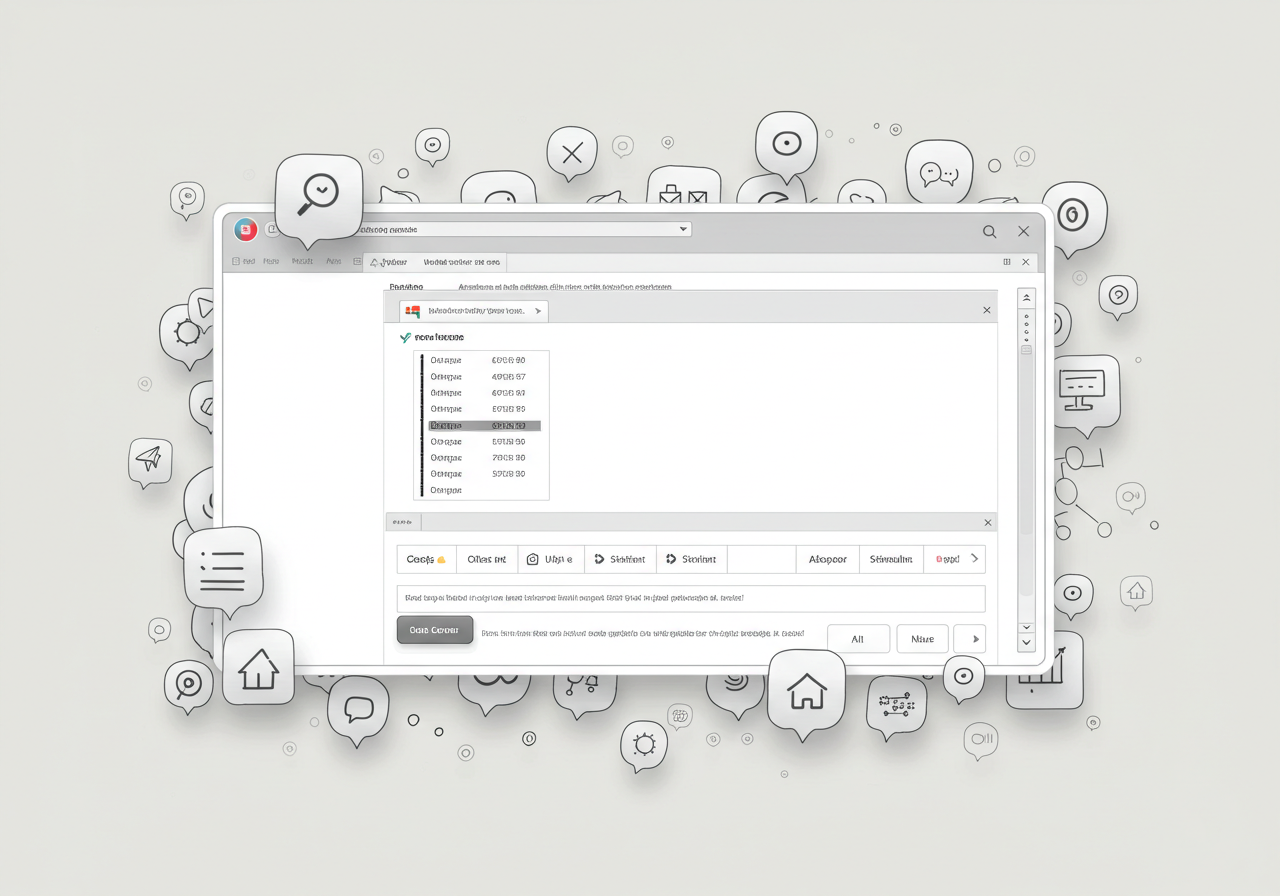Key Highlights
- Find important browser extensions that help you browse without clutter and work more efficiently.
- Make tasks easier, like blocking ads, managing passwords, and organizing tabs.
- Boost your focus and productivity with simple tools.
- Write better and easily find discounts as you explore online.
- Experience a cleaner look and fewer distractions during your browsing.
10 Essential Minimalist Browser Extensions for a Streamlined Experience
 In today’s digital world, web browsers are important tools for both working and having fun. As we use them more, our browsing experience can get messy and confusing. Luckily, using browser extensions can help you make things more organized and improve your workflow.
In today’s digital world, web browsers are important tools for both working and having fun. As we use them more, our browsing experience can get messy and confusing. Luckily, using browser extensions can help you make things more organized and improve your workflow.
With the right tools for Google Chrome, you can turn your browser from a source of distractions into a place where you get things done. This list of 10 simple browser extensions for YouTube will help you block ads, manage your passwords, organize your tabs with effective tab management, boost your focus, and make your browsing experience better overall.
uBlock Origin – For Efficient Ad Blocking
Tired of annoying ads interrupting your browsing? uBlock Origin is a strong and efficient open-source ad blocker that gives you back control. However, some users note uBlock Origin’s cons, such as difficulties in configuring the settings. It blocks ads, pop-ups, and trackers. This leads to quicker loading times, lower data use, and a cleaner online experience.
Unlike some ad blockers that let specific ads go through for money, uBlock Origin focuses on giving you a completely ad-free browsing experience. It uses filter lists kept up by the community. You can also customize and control what types of content to block.
With uBlock Origin, you can browse knowing your privacy is safe. Your browsing experience will not be ruined by unwanted distractions.
LastPass – Simplify Your Password Management
Remembering many passwords for different online accounts can be very annoying and a security problem. LastPass helps with this by giving you a safe and easy way to handle all your password info in one spot.
With LastPass, you only need to remember one main password to get into your locked password vault. The app makes strong and unique passwords for all your accounts. This helps reduce the chance of using the same password again and improves your online safety.
If you set LastPass as your default password manager in your web browser, it will fill in your login details for you. This makes signing in quicker and easier. Whether you are on shopping sites or social media, LastPass makes your life easier and keeps your important information safe.
Pocket – Save Content Effortlessly for Later Reading
Have you ever found an interesting article or video and didn’t have time to enjoy it right away? Pocket lets you save content from any website or app with just one click. This makes it easy to create a reading list for later.
After you save something to your Pocket account, you can reach it from any device, even when you’re offline. Whether you are commuting, waiting in line, or just want some time to read, Pocket gives you quick access to your saved articles, videos, and more.
The app also has a reading mode that is free from ads and clutter. This helps you focus only on the content. With Pocket, you can take back control of what you read and enjoy it whenever you want.
OneTab – Manage Tabs Effectively to Reduce Clutter
If you often have many tabs open at the same time, OneTab can help tidy up your browsing. With just one click, this easy tool gathers all your open tabs into one list. This cuts down on tab clutter and saves important system resources.
This is especially good for:
- People who often work with many tabs
- Anyone whose computer slows down with too many open tabs
- Those who want a faster, easier way to handle their tabs
Besides being useful for organizations, OneTab cuts down on memory use. This helps your browser run faster and smoother. When you want to see your saved tabs again, just click the OneTab icon. You can restore them one at a time or all together, letting you get back to what you were doing easily.
Momentum – Personal Dashboard for Focus and Inspiration
Transform every new tab you open into a source of focus and inspiration with Momentum. This popular extension changes your blank new tab page into a beautiful landscape photo, an inspiring quote, and a customizable to-do list.
Momentum has a simple design that makes you feel calm and focused. It sets a good tone for your browsing session. The to-do list on the new tab page helps you prioritize your tasks and stay organized every day.
Also, Momentum works with other productivity apps and services. This allows you to see your calendar, set your goals, and track your progress all in one place.
Grammarly – Enhance Your Writing Quality Instantly
Grammarly is a great tool for anyone who writes often. This includes emails, social media posts, and professional documents. This smart AI writing helper checks your grammar, spelling, punctuation, and style while you write. It makes sure that your writing is clear, simple, and free of errors.
Grammarly does more than fix mistakes. It gives you tips to improve your sentences, tone, and word choices. This can help you grow your writing skills over time. It works well on many platforms like email, social media, and Google Docs. This helps keep your writing neat and proper.
By finding mistakes you might miss, Grammarly keeps you from feeling embarrassed. It helps boost your image as a writer.
Honey – Automatic Coupons and Discounts Finder
Save time and money when shopping online with Honey, a browser extension that automatically finds and applies coupon codes at checkout. Gone are the days of scouring the internet for discounts. Honey effortlessly scours the web for applicable coupons and applies the best one to your cart, ensuring that you always get the most competitive price.
Honey also features a price history tracker that lets you see a product’s price fluctuations over time, helping you make informed purchasing decisions.
| Feature | Benefit |
|---|---|
| Coupon Finder | Finds and applies the best coupon codes automatically. |
| Price History | Tracks product price changes to help you find the best deals. |
With Honey, you can shop with confidence knowing that you’re getting the best possible value for your money.
Dark Reader – Eye Strain Reduction with Dark Mode
For people who spend a lot of time in front of their computer screens, eye strain and tiredness can happen easily. Dark Reader is a helpful browser extension that lets you turn on dark mode for any website you visit.
By changing the colors on web pages, Dark Reader cuts down the blue light from your screen. Blue light can cause eye strain, headaches, and trouble sleeping. You can change settings in the extension to match your comfort, such as brightness, contrast, and sepia levels.
In the end, Dark Reader improves your browsing experience (UX), especially at night or in low light. This makes your time online more comfortable.
Forest – Stay Focused by Planting Trees Virtually
Combat procrastination and stay focused with Forest. It’s a special and eye-catching browser extension that makes productivity fun. With Forest, you can set a timer for how long you want to concentrate. While you focus, a virtual tree grows on your screen.
If you give in to temptation and leave your work tab, the tree wilts and dies. This visual cue helps to motivate you to stay on track and avoid distractions.
Forest works well with other tools like Google Calendar. You can use it to plan focused work sessions and keep track of your progress over time. As you finish your focused sessions, you create a virtual forest. This brings feelings of achievement and satisfaction to your daily productivity.
Todoist – Keep Your Tasks Organized and Accessible
Todoist is a great task management app that works well with your web browser and integrates with Gmail. It helps you stay organized with your to-dos. You can handle everything from simple reminders to big projects. Todoist offers a single place to manage your personal and work life.
You can create tasks, set deadlines, and mark priorities. You can also work with others right in the Todoist interface. Since it connects with your browser, it lets you quickly add tasks from websites, emails, or even Google Calendar events.
Whether you are working on a project, making a grocery list, or looking to keep your tasks neat, Todoist gives you the structure and freedom to reach your goals easily.
Final Thoughts
In conclusion, using these minimalist browser plugins and extensions can improve your online experience. They help clean up and simplify your browsing activities. For example, uBlock Origin is great for blocking ads, while LastPass helps manage passwords easily. These tools make things more convenient and can improve your productivity. By adding these extensions, you can make your workflow better, focus more, and work more efficiently online. Embrace minimalism in your browsing to create a neat and smooth online space. Try these must-have browser plugins and extensions today for a better and more productive online journey.