Product Overview
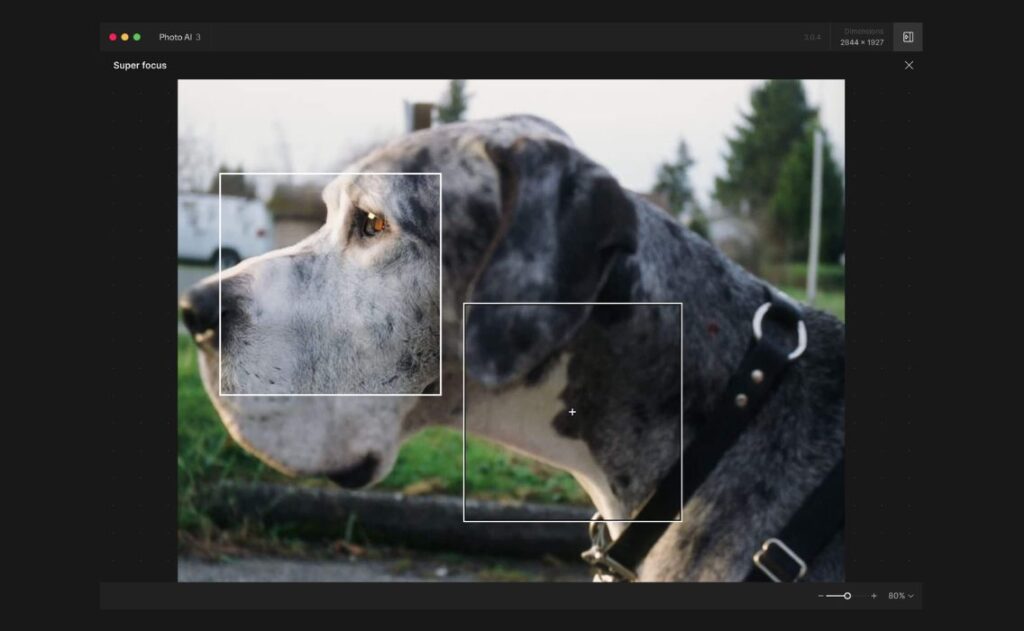
Topaz Labs (Topaz Photo AI) is a sophisticated plugin and standalone tool known for applying AI-powered enhancements to photos. It combines several specialized tools, including DeNoise AI, Sharpen AI, and Gigapixel AI, enabling users to reduce noise, sharpen details, and upscale images efficiently. It caters to both photographers and content creators who need precise control over image quality, making it popular for high-end photo editing.
Features
- AI-Powered Noise Reduction and Sharpening: DeNoise AI removes graininess while preserving detail. Sharpen AI corrects soft focus and subtle motion blur.
- Upscaling without Quality Loss: Gigapixel AI enlarges images up to 6x their original size, maintaining clarity and detail.
- Autopilot Mode: Automatically suggests enhancements based on image characteristics, optimizing results with minimal manual effort.
- RAW and DNG Support: The software can handle complex file types, appealing to professionals working with uncompressed formats.
- Real-Time Previews: Changes are displayed instantly, allowing faster adjustments and workflow efficiency.
- Standalone or Plugin: Works independently or integrates with platforms like Adobe Photoshop, offering flexibility across creative workflows.
| Pros | Cons |
|---|---|
| Excellent AI Models: The tool excels in AI-based sharpening, noise reduction, and upscaling, producing results that outperform many competitors. | Resource-Intensive: Requires a powerful CPU/GPU setup, and older systems may experience slow performance. |
| User-Friendly Interface: Despite its advanced capabilities, the interface is streamlined and intuitive. | Slow Installation Process: The software package is large, and installation can be time-consuming. |
| Versatile Use Cases: Supports both batch processing and single-image edits, catering to both high-volume photographers and hobbyists. | Limited Manual Control for Professionals: Some users may find the automated corrections lack the nuance needed for precise adjustments. |
| No Subscription Required: Lifetime licenses are available, offering more value compared to subscription-based competitors. | High Upfront Cost: The tools are expensive, with individual licenses for features like Gigapixel or DeNoise adding up. |
| Efficient Batch Processing: Useful for photographers handling large numbers of images, reducing time spent on repetitive tasks. | Occasional Software Conflicts: Some users have reported compatibility issues when used with certain versions of Adobe products. |
Who Should Use Topaz Photo AI?
- Photographers and Professionals: Those working with high-resolution RAW images or needing to upscale photos for print will benefit most.
- Content Creators and Social Media Influencers: While casual creators can benefit from the tools, the cost and complexity may feel excessive unless they regularly produce high-quality visuals.
- Documentary and Commercial Work: Ideal for anyone who needs to ensure consistency and clarity across varied lighting conditions or uses advanced image upscaling.
Performance Considerations
Topaz Photo AI relies heavily on GPU acceleration for tasks like rendering and upscaling, making it crucial to have a modern system with robust hardware. Users working with 4K or higher-resolution files will find it invaluable but may encounter bottlenecks on older machines.
Topaz Labs offers a powerful but demanding toolset that balances automated enhancements and professional-grade control. It’s ideal for those committed to high-end photo editing, but the cost, performance requirements, and occasional software conflicts mean it may not suit everyone’s workflow. For those with the right hardware, the results can be transformative, making Topaz an industry-leading choice.
Topaz Labs Review Summary
Submit your Topaz Labs review
Reviews for Topaz Labs
There are no reviews yet. Be the first one to write one.

