Product Overview
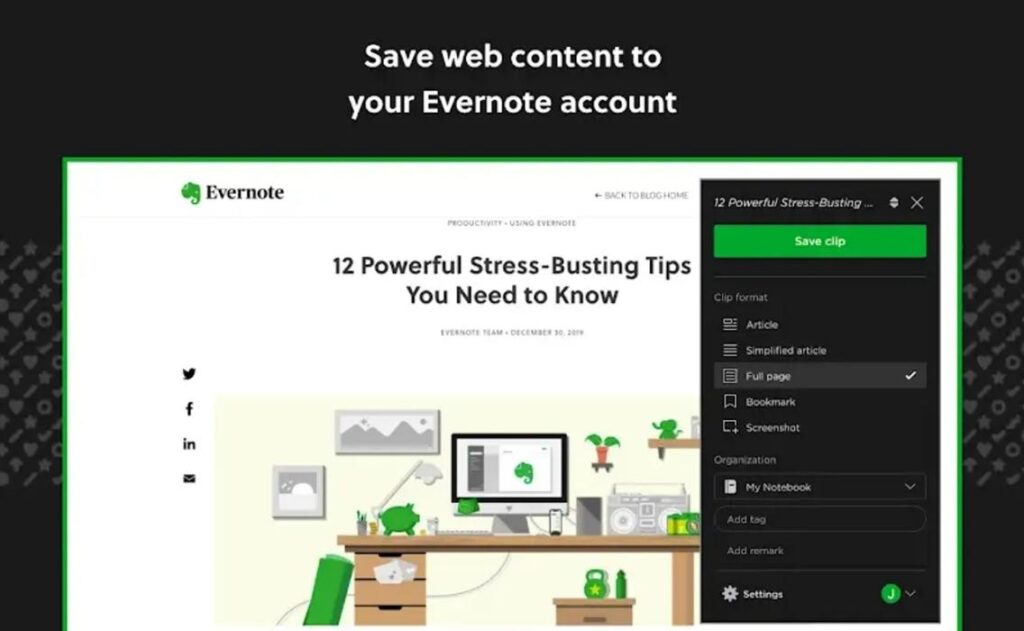
Overview
The Evernote Web Clipper is a browser extension that lets users save web content directly into their Evernote accounts, making it easy to collect and organize articles, research, and web pages. Whether you’re browsing in Chrome, Firefox, Edge, or Safari, this tool allows you to capture entire pages, simplified articles, or even snippets of text and images, all with a single click. Web Clipper helps eliminate clutter by allowing users to annotate, tag, and sort clips into notebooks for easy retrieval later.
Whether you’re a student, researcher, blogger, or just someone who loves organizing online content, Evernote Web Clipper aims to streamline your workflow. Already using the extension? We want to know how it fits into your routine. Does it help you stay productive and organized? Or are there features that you found lacking? Leave your thoughts in the review section below to help others decide if Evernote Web Clipper is right for them.
If you haven’t tried it yet, read on to discover the key features, pros, and potential drawbacks of this powerful organizational tool.
Features
- Capture Webpages and Articles: Save complete web pages, simplified articles, or selected portions of text or images into your Evernote account.
- Annotation Tools: Add highlights, notes, and comments directly onto your saved clips, making it easier to remember why you saved them.
- Tag and Organize Content: Assign tags to your clips and organize them into notebooks, creating a structured and searchable library of information.
- Cross-Platform Syncing: All your clips are synced to your Evernote account, making them available across multiple devices, including mobile and desktop apps.
- Privacy Controls: Choose whether to clip content privately or share it with others via links or shared notebooks.
| Pros | Cons |
|---|---|
| Seamless Web Content Capture: Easily save web pages, images, and articles with one click. | Requires Evernote Account: Users must create an Evernote account to use the extension effectively. |
| Powerful Annotation Tools: Highlight key points or leave notes directly on your saved content. | Limited Offline Functionality: Clips are accessible only online unless synced to the Evernote app. |
| Easy Tagging and Organization: Helps users stay organized by tagging clips and sorting them into notebooks. | Free Plan Restrictions: Some advanced features, like extra storage and better search options, require a premium subscription. |
| Cross-Platform Availability: Works on most browsers and syncs across mobile, desktop, and web apps. | Performance Issues on Some Websites: Web Clipper can occasionally slow down or interfere with page loading. |
Data Points
- User Ratings: Highly rated on extension stores, with an average of 4.5 out of 5 stars.
- User Base: Used by millions of individuals, teams, and professionals for research, productivity, and personal organization.
- Pricing: Free version available, with Premium and Business plans that offer more storage and advanced features.
- Browser Compatibility: Supports Chrome, Firefox, Safari, and Microsoft Edge.
- Privacy: Evernote uses encryption and security protocols to protect user data.
Example Use Cases
- Research and Study: Capture online articles, papers, and research materials to stay organized while working on assignments or projects.
- Content Creation and Blogging: Save web resources, images, or snippets for future reference when planning blog posts or articles.
- Personal Organization: Collect recipes, travel guides, or inspirational ideas from the web and organize them in Evernote.
- Workplace Productivity: Clip and annotate important online content to share with teammates or include in presentations and reports.
How to Get Evernote Web Clipper
- Visit the Evernote Website or Extension Store: Go to the Evernote site or find Web Clipper in your browser’s extension store.
- Choose Your Browser: Install Web Clipper on Chrome, Firefox, Safari, or Edge.
- Sign In to Your Evernote Account: You’ll need an Evernote account to start clipping.
- Clip Content with a Click: Start saving web pages, articles, and images directly to your notebooks.
Leave a Review: How Do You Use Evernote Web Clipper?
We’d love to know how Evernote Web Clipper has worked for you! Is it essential to your productivity, or do you feel like it’s missing something? Have you experienced any performance issues, or is the extension running smoothly?
Your feedback can help other users understand whether this tool fits their needs. Leave a review below and share your thoughts—your input matters!
Important Note
While the Evernote Web Clipper makes saving and organizing web content easier, it’s most useful for those already using the Evernote ecosystem. If you’re looking for offline access or larger storage capacities, you may need to explore the premium plans. For best results, be mindful that clipping large or media-heavy pages could occasionally cause the extension to slow down certain websites.
Evernote Web Clipper Review Summary
Submit your Evernote Web Clipper review
Reviews for Evernote Web Clipper
There are no reviews yet. Be the first one to write one.

