Product Overview
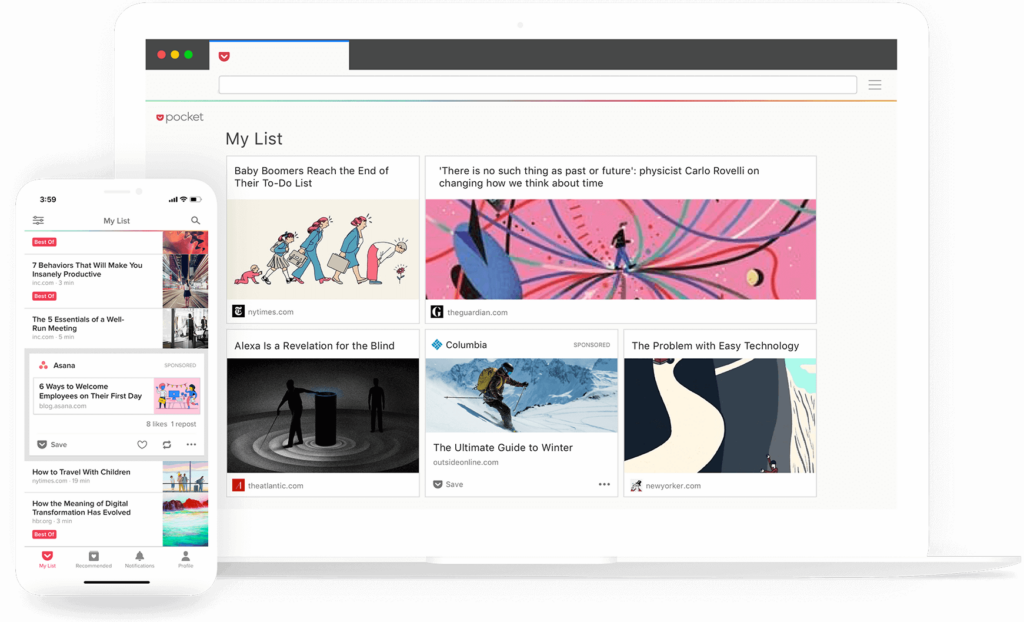
Overview
Tired of losing track of interesting articles and videos? Enter Pocket, the superhero of content saving, swooping in to organize your digital reading list. Whether you’re a Chrome, Firefox, Edge, Safari, or Opera user, Pocket has got your back with a treasure trove of features designed to make your online content consumption a breeze.
Features
- Save Anything, Anywhere: Imagine a world where you can save articles, videos, and web pages with just a click. Pocket lets you do this across all your devices, so you can read or watch later.
- Distraction-Free Reading: Say goodbye to cluttered web pages. Pocket strips away ads and unnecessary elements, presenting content in a clean, easy-to-read format.
- Offline Access: No internet? No problem. Pocket downloads your saved content for offline reading, perfect for commutes or flights.
- Cross-Platform Sync: Whether you’re on your phone, tablet, or computer, your Pocket list is always up to date.
- Discover New Content: Pocket’s recommendation system suggests articles based on your interests and saving habits.
| Pros | Cons |
|---|---|
| User-Friendly Interface Easy to use across all devices |
Free Version Limitations Some features are premium-only |
| Tagging System Organize content efficiently |
Occasional Sync Issues It may take time to update across devices |
| Text-to-Speech Listen to articles on the go |
Limited Social Features Sharing options could be more robust |
| Integration with Many Apps Works with Twitter, Flipboard, etc. |
Search Function Could be more advanced in the free version |
Data Points
- User Ratings: Pocket has received positive reviews, with a rating of 4.5 out of 5 on the Chrome Web Store.
- User Base: Over 30 million users worldwide.
- Pricing: Free version is available, with a Premium subscription option starting at $4.99/month.
- Security: Uses industry-standard encryption to protect user data.
- Browser Compatibility: Available for Chrome, Firefox, Safari, and as a mobile app for iOS and Android.
- Content Types: Supports saving articles, videos, and web pages.
Example Use Cases
- Research: Save articles and resources for later reference in academic or professional work.
- Travel Planning: Collect travel guides and destination information for upcoming trips.
- Personal Learning: Build a library of articles on topics you’re interested in learning about.
How to Get Pocket
- Visit the Official Website: Go to getpocket.com or your browser’s extension store.
- Choose Your Platform: Select the download link for your browser or mobile device.
- Install the Extension/App: Follow the on-screen instructions to add Pocket to your device.
- Create an Account: Sign up for a free Pocket account to start saving content.
For a more detailed guide, you can also check out the Pocket Help Center or support documentation. Remember, while Pocket is a powerful tool for content curation, it’s always important to manage your digital consumption habits and take time to read and engage with the content you save.
Pocket Review Summary
Submit your Pocket review
Reviews for Pocket
There are no reviews yet. Be the first one to write one.

