Product Overview
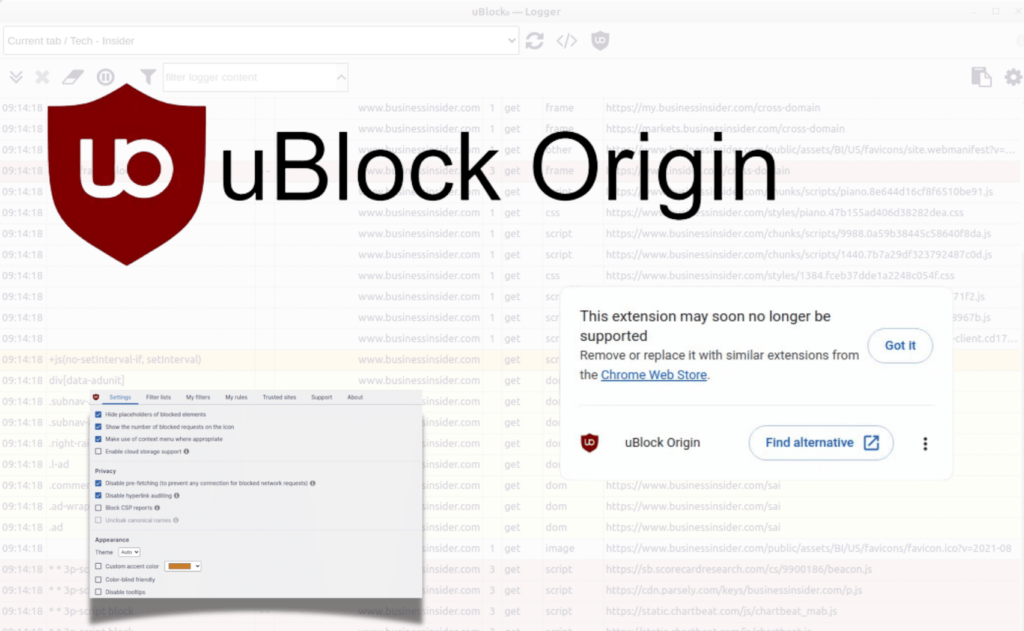
uBlock Origin is a lightweight, open-source browser extension that blocks ads, trackers, and malicious websites. This tool helps users browse faster by reducing page clutter, improving loading speeds, and limiting unnecessary web elements. It offers customizable filtering, giving users full control over what content to block or allow while browsing on Chrome, Firefox, Edge, and other popular browsers.
We want to hear from you if you’ve already used uBlock Origin. Has it improved your browsing experience, or are there specific challenges you’ve encountered? Your feedback can help others decide if this is the right tool for them. Below, we’ve outlined its main features, benefits, and drawbacks for those unfamiliar with the extension.
Features
- Efficient Ad Blocking: Removes intrusive ads to create a cleaner browsing experience.
- Tracker Blocking: Protects privacy by blocking tracking scripts that follow users across websites.
- Customizable Filters: Offers pre-built filter lists and allows users to add their own rules for blocking content.
- Low Resource Consumption: Designed to use minimal CPU and memory, preventing browser slowdowns.
- Malware Protection: Blocks access to known malicious domains, enhancing online security.
| Pros | Cons |
|---|---|
| Highly Customizable Users can add or modify filter lists for precise control. |
Learning Curve Advanced customization may feel overwhelming for beginners. |
| Improves Loading Speed Blocking ads and trackers speeds up page load times. |
Overblocking Issues Some websites may break if essential elements are blocked. |
| Privacy Protection Blocks trackers to minimize data collection. |
Requires Maintenance Users may need to update or fine-tune filter lists over time. |
| Open-Source and Free Available at no cost, with a transparent development process. |
Limited User Support Lacks official customer support, relying on community forums for assistance. |
Data Points
- User Ratings: uBlock Origin consistently receives high ratings for its performance and reliability.
- User Base: Trusted by millions of users worldwide.
- Pricing: 100% free, with no premium features or subscription fees.
- Browser Compatibility: Available for Chrome, Firefox, Edge, and Opera.
- Privacy: Collects no user data, aligning with its focus on privacy and security.
Example Use Cases
- Ad-Free Reading: Enjoy online articles and blogs without the distraction of banner ads and pop-ups.
- Faster Video Streaming: Reduce buffering by blocking video ads on popular platforms.
- Privacy-Conscious Browsing: Prevent trackers from collecting personal data across websites.
- Safer Browsing for Kids: Use custom filters to block inappropriate or unsafe websites.
How to Get uBlock Origin
- Visit the Extension Store: Find uBlock Origin in your browser’s extension marketplace.
- Install the Extension: Click “Add to Browser” and follow the installation prompts.
- Set Filters: Customize the filter lists to fit your preferences, or use the default settings for immediate protection.
- Enjoy Ad-Free Browsing: The extension starts blocking ads and trackers immediately after installation.
Leave a Review: How Has uBlock Origin Worked for You?
Have you experienced fewer ads and better loading speeds with uBlock Origin? Did you encounter any issues with overblocking or broken websites? Share your experience in the review section to help others decide if this extension meets their needs.
Important Note
While uBlock Origin provides strong ad and tracker blocking, some websites may not function properly if essential content is blocked. Users can adjust filters or whitelist trusted sites to avoid disruptions. Though the extension is straightforward for most, those seeking advanced customization may need time to learn the more detailed features.
uBlock Origin Review Summary
Submit your uBlock Origin review
Reviews for uBlock Origin
There are no reviews yet. Be the first one to write one.

