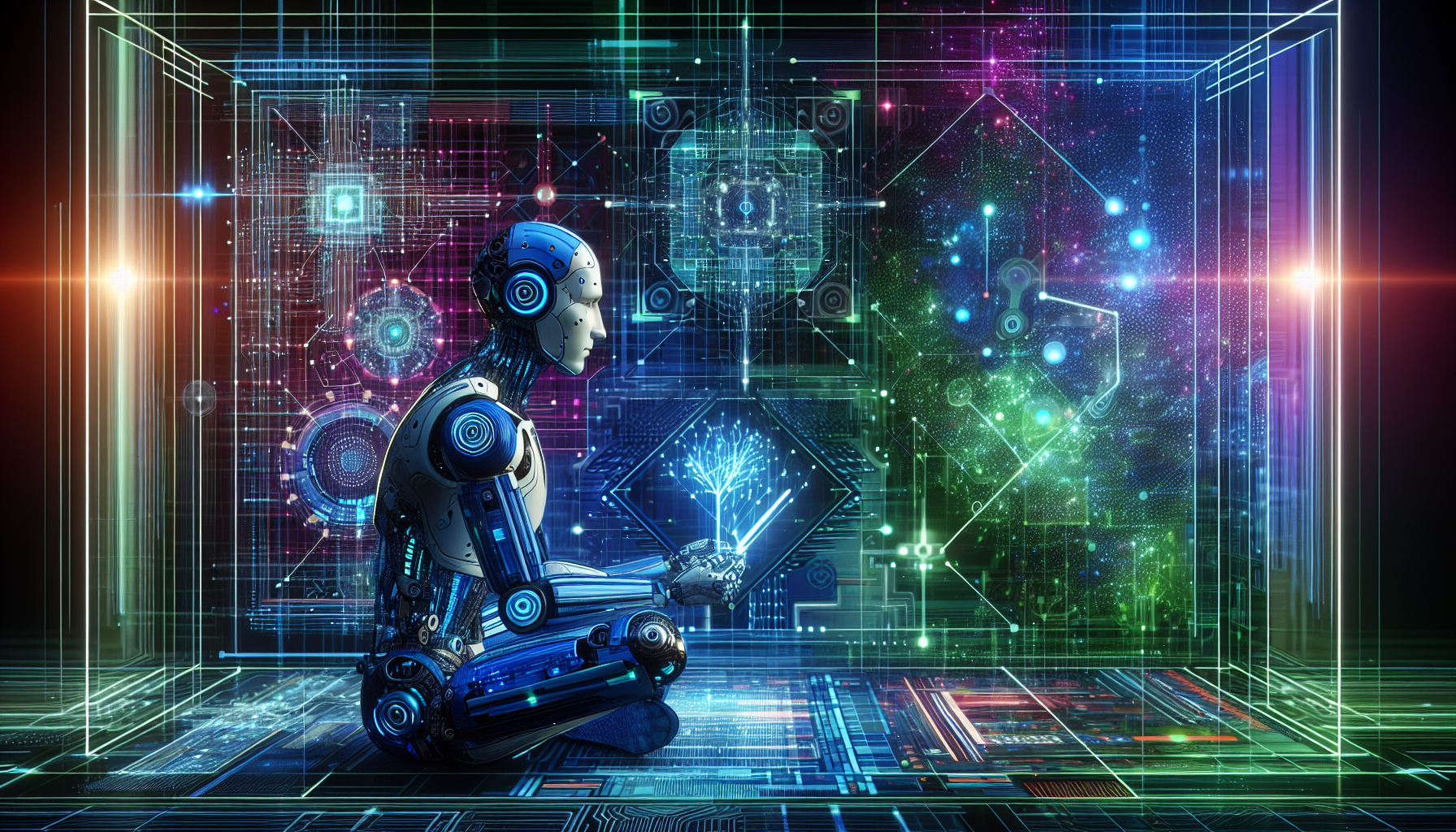GitHub Launches Copilot Extensions: Revolutionizing Developer Workflows with Third-Party Plugin Integration
In a groundbreaking move, GitHub has unveiled Copilot Extensions, a new feature that seamlessly integrates third-party tools and services directly into your coding environment. This innovation is set to redefine how developers interact with their tools, offering unparalleled flexibility, customization, and efficiency. Whether you’re a solo developer or part of a large organization, Copilot Extensions promise to elevate your coding experience to new heights.
What Are GitHub Copilot Extensions?
GitHub Copilot Extensions are plugins that extend the functionality of Copilot Chat, GitHub’s AI-powered coding assistant. These extensions allow developers to interact with external tools and services without leaving their coding environment. From querying documentation to automating workflows, Copilot Extensions bring a new level of convenience and power to the development process.Why Copilot Extensions Are a Game-Changer
Copilot Extensions stand out for their ability to bridge the gap between GitHub Copilot and a wide range of third-party tools. Here’s what makes them exceptional:
Customization: Developers can create private extensions tailored to their organization’s specific needs, ensuring compliance with internal standards and workflows.
Third-Party Integrations: Access a vast library of services and tools available in the GitHub Marketplace, from CI/CD pipelines to cloud services.
Cross-Platform Compatibility: Use Copilot Extensions across multiple platforms, including Visual Studio Code, JetBrains IDEs, GitHub.com, and more.
How to Build and Use Copilot Extensions
GitHub has made it incredibly easy for developers to build and integrate Copilot Extensions. Here’s how you can get started:
Explore the GitHub Marketplace: Browse existing extensions to find tools that enhance your workflow.
Build Your Own Extensions: Use GitHub’s developer platform, complete with comprehensive APIs and documentation, to create custom extensions tailored to your needs.
Integrate and Automate: Once installed, extensions can perform a variety of tasks, such as querying documentation, posting to message boards, or automating repetitive tasks.
Supported Platforms
Copilot Extensions are designed to work seamlessly across a wide range of development environments, including:
Visual Studio Code
Visual Studio
GitHub.com
GitHub Mobile
JetBrains IDEs
GitHub Codespaces
Vim/Neovim
Xcode
This cross-platform compatibility ensures that developers can enjoy the benefits of Copilot Extensions regardless of their preferred tools.
Pricing Structure
GitHub offers a variety of pricing plans to suit developers at every level:
| Plan | Features | Price (per month) |
|---|---|---|
| Free Plan | Limited functionality for individual use | Free |
| Pro Plan | Unlimited access for individual developers | $10 |
| Business Plan | Organization-wide access | $19/user |
| Enterprise Plan | Fully customized experience | $39/user |
With these flexible pricing options, GitHub ensures that everyone from hobbyists to enterprise teams can leverage the power of Copilot Extensions.
Security and Quality Assurance
While Copilot Extensions are developed by third parties, GitHub maintains a rigorous security review process to ensure the quality and safety of each extension. However, developers are encouraged to conduct their own reviews to further safeguard their environments.
Unlock the Future of Coding
GitHub Copilot Extensions represent a transformative shift in how developers interact with their tools. By seamlessly integrating third-party services, these extensions open up a world of possibilities, enabling developers to work smarter, faster, and more efficiently.
Get Started Today
Ready to elevate your development experience? Sign up for GitHub Copilot Extensions and explore the future of coding technology. Whether you’re building a new application or managing enterprise-level projects, Copilot Extensions provide the tools you need to succeed.
Key Features at a Glance
| Feature | Description |
|---|---|
| Customization | Build private extensions tailored to your organization’s needs. |
| Third-Party Integrations | Access a wide range of tools and services from the GitHub Marketplace. |
| Cross-Platform Support | Use extensions across Visual Studio Code, JetBrains IDEs, GitHub.com, and more. |
| Flexible Pricing | Choose from Free, Pro, Business, and Enterprise plans to suit your needs. |
Why Wait?
Sign up today and experience the future of coding with GitHub Copilot Extensions. Transform your workflow, boost productivity, and unlock new possibilities in your development journey.