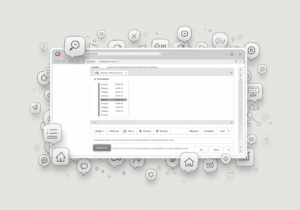Navigating the World of Google Chrome Extensions
Google Chrome extensions have become indispensable tools for enhancing browser functionality and personalizing the user browsing experience. From ad blockers to language translators, these small software programs can transform how we interact online. However, as beneficial as they are, Google Chrome extensions can also pose significant security risks if not chosen wisely. It is crucial to understand how safe these extensions are before downloading and installing them on your browser.
In this article, we’ll delve into the safety of Google Chrome extensions, offering insights into how to evaluate them wisely before installation.
The Mechanics of Chrome Extensions
Before jumping into safety considerations, it’s essential to understand what Chrome extensions are and how they function within the browser.
What Are Google Chrome Extensions?
Chrome extensions are essentially small software programs designed to enhance the experience and functionality of your Chrome browser. They can offer a myriad of functionalities, such as improving productivity, enhancing security, or providing entertainment. With over 137,345 extensions available in the Chrome Web Store, the options are virtually endless.
How Do Extensions Integrate with Chrome?
Chrome extensions are built using web technologies such as HTML, JavaScript, and CSS. Once installed, they can access and modify the web pages you visit, your browsing activity, and other browser settings. While this access allows extensions to perform their tasks efficiently, it also presents a potential risk if the extension is malicious.
Recognizing Safe Extensions: Key Considerations
Since extensions can significantly impact your browsing security, knowing how to choose them wisely is crucial for maintaining a safe online environment.
Checking the Source and Developer Reputation
- Developer Information: Always research the developer behind an extension. A legitimate developer often has a positive track record or an official website.
- Ratings and Reviews: User reviews and ratings can provide insight into the extension’s reliability and safety. Be cautious of extensions with overwhelmingly positive reviews that lack detail, as these might be manipulated.
Understanding Permissions and Data Access
When installing an extension, Chrome will prompt you to grant specific permissions. This is a critical point where you must exercise caution:
- Review Permissions: An extension that requires extensive permissions could be accessing more data than necessary. Always ensure the permissions requested are logical for the extension’s functionality.
- Data Collection Practices: Some extensions may collect and share your browsing data. Carefully read the privacy policy to understand how your data will be used.
Recent Security Concerns and Examples
Security breaches and malicious behavior by extensions are not uncommon, so staying informed about recent threats is vital:
- High-Profile Incidents: Several extensions have been caught collecting sensitive data or serving malicious advertisements. For instance, early in 2020, Google removed over 500 malicious extensions from its Web Store, which were found to be part of an ad-fraud scheme.
- Fast Detection and Reporting: The Chrome team works avidly to detect and remove harmful extensions, often relying on user reports to stay updated on potential threats.
- Enhancing Your Extension Experience: Best Practices
It’s possible to enjoy the benefits of Chrome extensions while minimizing the risks if you follow these best practices:
Regularly Review and Manage Installed Extensions
- Audit and Update: Periodically review your installed extensions. Remove those you no longer use and keep the rest updated to ensure you have all the latest security patches.
- Beware of Red Flags: If an extension suddenly requests more permissions or behaves erratically, consider it a warning sign and reevaluate its necessity.
Utilize Additional Security Tools
- Browser Security Features: Google Chrome comes with built-in security features like Safe Browsing, which can alert you about potentially harmful extensions.
- Third-Party Security Software: Employ reputable cybersecurity tools that offer additional protection against online threats, including those from malicious extensions.
Wrapping Up: Safeguard Your Browsing Experience
In the ever-evolving landscape of cybersecurity threats, understanding the safety of Google Chrome extensions is crucial. By taking the time to vet extensions thoroughly, scrutinize permissions, and stay informed of emerging threats, you can protect your data and enjoy a streamlined browsing experience.
If you’re ready to boost your Chrome functionality safely, start by auditing your current extensions today. If you find this guide useful, share it with friends and family to help them stay secure online. We also invite you to leave a comment below with your thoughts or questions about Chrome extension safety.